| 일 | 월 | 화 | 수 | 목 | 금 | 토 |
|---|---|---|---|---|---|---|
| 1 | 2 | 3 | ||||
| 4 | 5 | 6 | 7 | 8 | 9 | 10 |
| 11 | 12 | 13 | 14 | 15 | 16 | 17 |
| 18 | 19 | 20 | 21 | 22 | 23 | 24 |
| 25 | 26 | 27 | 28 | 29 | 30 | 31 |
- lua install
- 전동포 #송파구전기자전거 #전동킥보드수리 #모토벨로대리점 #전기자전거판매 #전동스쿠터수리 #배터리수리 #전기자전거수리 #송파구전동킥보드 #전동이동수단
- object
- 강남역맛집 #육전국밥강남역점 #강남국밥맛집 #서울국밥추천 #강남육전맛집 #강남혼밥 #강남역점심 #서울국밥집 #강남수육국밥 #육전정식
- lua for windows
- 엑스퍼트생일축하해
- QT TCP
- 순남시래기 #교대맛집 #교대역맛집 #한식맛집 #시래기국 #서울맛집 #가성비맛집 #건강한식단 #셀프반찬 #직장인맛집
- lua interpreter
- FILE TRANSFER
- 수도권주택공급
- 월세
- 티몬삼겹살데이
- QTcpServer
- #서초구맛집 #교대역된장찌개 #옥된장교대점 #서초된장맛집 #교대직장인맛집 #된장찌개전문점 #서울된장정식 #혼밥맛집 #건강한한끼 #교대점심맛집
- 엑스퍼트2주년
- 찾다죽는줄
- 중소규모택지
- TCP/IP
- 편편집 #강남역맛집 #강남샤브샤브 #강남무한리필 #편백찜맛집 #월남쌈맛집 #샤브샤브맛집 #가성비맛집 #강남회식 #강남데이트
- 등록임대주택
- #신혼부부 #결혼준비 #신혼부부희망타운신혼부부특별공급
- #부동산전자거래 #부동산전자계약 #부동산계약 #부동산전자계약방법 #부동산전자계약하는법 #부동산계약방법 #부동산중개수수료 #부동산중개수수료아끼기 #부동산복비아끼기
- C++ API
- lua setup
- 국토교통부
- C API
- 육전국밥 #강남역맛집 #24시간맛집 #소고기국밥 #육전 #모둠전 #해물파전 #강남한식 #혼밥맛집 #강남역국밥
- file write
- Lua
- Today
- Total
Value Creator의 IT(프로그래밍 / 전자제품)
유튜브 채널 전체 다운로드 본문
유튜브 재생목록을 일괄 다운로드하는 방법은 많이 나와있는데
한 유투버 채널 영상을 통째로 받는 방법은 안 나와서 포스팅합니다.
1. 우선 아래 사이트로 이동합니다.
https://youtubemultidownloader.net/channel.html
Youtube Multi Downloader Online Free
Free youtube downloader online, free youtube video downloader online, download youtube online free, youtube downloader mp3 online free without any software, youtube multi downloader v3
youtubemultidownloader.net

2. 빨간 부분에 채널 URL을 입력합니다.
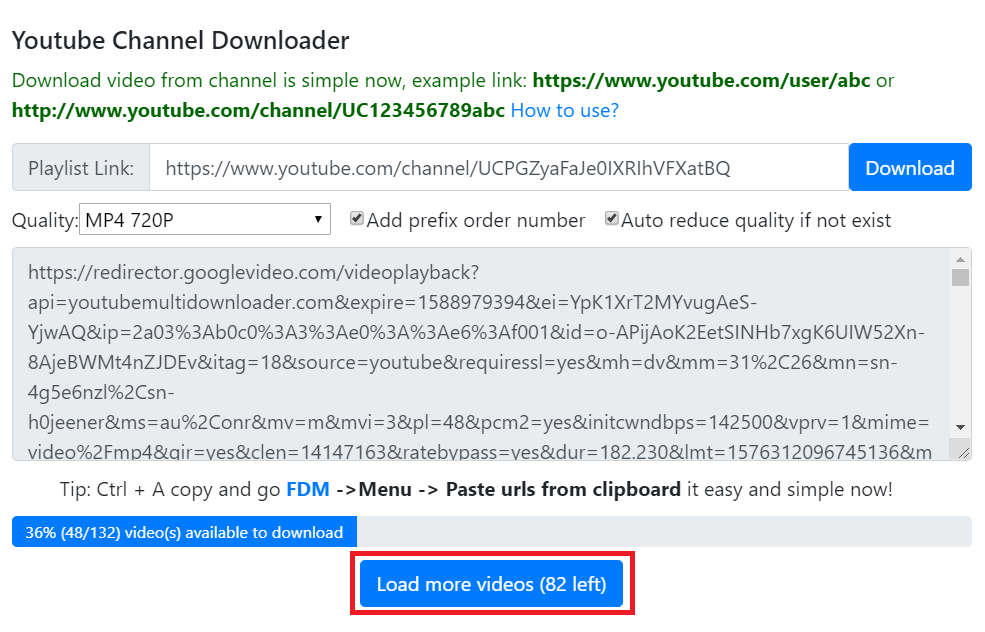
3. 채널 url을 입력하면 이렇게 유튜브 비디오 주소를 추출합니다.
한꺼번에 약 40~50개씩 추출하는데 더 추출하고 싶다면
아래의 Load more videos를 눌러서 더 로드해주세요.

그러면 이렇게 유튜브 영상 다운로드 주소가 추출되게 됩니다.
옵션은 두 개가 있는데
우선 Auto reduce quality if not exist
저작권이나 추출실패로 몇개 누락되는 문제가 있습니다.
이제 저 다운로드 링크를 어떻게 활용하냐..
사이트에선 FDM이라는 프로그램 사용을 권장하고 있어서 이 글에선 이걸로 진행합니다.

4. 아래 링크로 이동하여 FDM을 설치해줍니다.
https://www.freedownloadmanager.org/
Free Download Manager - download everything from the internet
Use Free Download Manager to download movies, torrents and other files at top speed!
www.freedownloadmanager.org
프로그램 설치가 완료됬다면 메뉴 - Paste urls from clipboard 하시면 다운로드가 진행됩니다.
다 받으셨다면 프로그램 삭제해도 무방합니다.
'해야할 일' 카테고리의 다른 글
| 1월 호캉스 후기 포포인츠 바이 쉐라톤 수원(feat. 본수원갈비 수원인계점) (0) | 2025.01.27 |
|---|---|
| 한국감정원 (0) | 2020.06.06 |


